Printing Labels
Print labels from many different locations in Marks web site.
Mark's has added a new feature for our customers which allows you to print labels in many different sizes.
Our new COLOR label feature, will make sure that everything looks sharp and professional.
We are currently offering 4 different size labels for your needs, just like this one.
Sample Label |
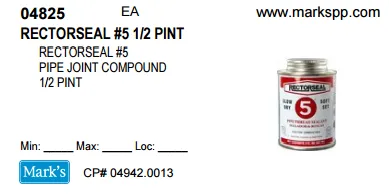 |
So try out our labels. You can find them here in these locations:
Click the "View Cart" button to generate labels based on what is in the open cart.
Click "My Account - > Quotes" to generate labels from past quotes entered.
Click "My Account - > Invoices" to generate labels from past invoices.
Click "My Account - > Favorites / Print Labels" to generate labels from favorite lists.
NEW* You can also generate free labels during the quote/checkout process, under Step 3: Billing screen.
Click "My Account - > Quotes" to generate labels from past quotes entered.
Click "My Account - > Invoices" to generate labels from past invoices.
Click "My Account - > Favorites / Print Labels" to generate labels from favorite lists.
These labels will be emailed to your account.
Label Templates
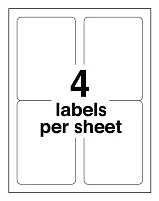
This label is 3 1/2 x 5 inches wide. |
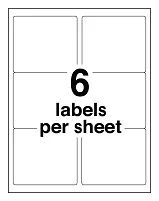
This label is 3 1/2 x 4 inches wide. |
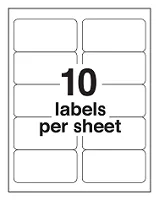
This label is 2 x 4 inches wide. |
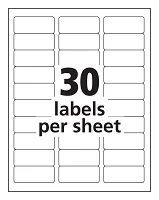
This label is 1 x 2 5/8 inches wide. |
Click here to purchase Marks Bin Labels. |
|

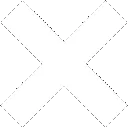








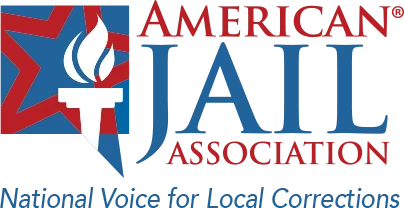

 Optimized for Google Chrome.
Optimized for Google Chrome.
